Modules
CAN Bus
Fuel consumption, idling, and vehicle condition are critical variables—especially when your fleet is in heavy use and cost-efficiency is paramount (and let’s face it, it always is). Without precise data, companies rely on guesswork, unaware of how vehicles are truly used or their actual condition.
Kiho’s CAN Bus module solves this. By connecting tracking devices directly to a vehicle’s internal data bus, you gain access to internal metrics: fuel consumption, fault codes, RPMs, engine load, and much more. This data is collected in real-time into Kiho, in a unified format.
And this precise data isn’t just for reports. Data-driven insights form the backbone of decision-making—helping you optimize fleet usage, anticipate maintenance, reduce unnecessary consumption, and enhance work safety.

Clear and Easy Access to Vehicle Data
All critical information about a vehicle or machine’s operations flows through its CAN bus. By connecting Kiho directly to this system, your company gains far more detailed fleet management insights than GPS tracking alone can provide.
With CAN data, you can, for example, link precise fuel consumption to specific trips or trigger alerts if the engine reports a fault code during use. Driving behaviour monitoring is also enriched, making it easier to assess both fuel efficiency and safe driving practices with greater accuracy.
The CAN bus isn’t new—but it’s often underused. In many companies, the valuable data it holds remains locked inside the vehicle, even though it could significantly improve fleet management, support better driving habits, and reduce costs.
With Kiho, CAN bus data becomes fully accessible—no separate software, no manual interpretation, no complex data transfers. Once installed, it simply works, giving your company the information it needs to make smart, evidence-based decisions.
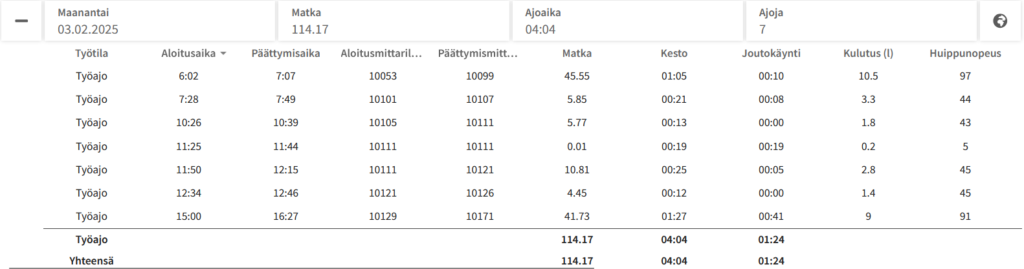
How Kiho’s CAN Bus Works in Practice
1.
Connecting the CAN Bus to the Vehicle
Kiho’s tracker is connected to the vehicle’s CAN Bus, enabling it to read and transmit internal vehicle data directly to the system.
Example: In a company’s vans, real-time fuel consumption, idling duration, and RPMs are visible. This helps identify differences in drivers’ behaviors and guide them accordingly.
2.
Trip-Specific Fuel Consumption Data
CAN Bus data is integrated with Kiho’s Driving Log module, providing precise fuel consumption details for each trip.
Example: A company can compare fuel consumption on identical routes between different drivers—and identify where savings occur.
3.
Immediate Visibility of Fault Codes and Alerts
If the vehicle’s system detects a fault, it appears in Kiho as an alert—without the driver needing to report it separately.
Example: A work machine sends a fault code about a hydraulic issue. The maintenance team sees the information immediately in Kiho and can respond promptly before the machine breaks down.
4.
More Accurate Usage Monitoring and Maintenance Optimization
By combining CAN Bus data with vehicle usage, you get a clearer picture of the vehicle’s actual utilisation and maintenance needs.
Example: A machine that appears to have moved little based on GPS data has actually been operating under heavy engine load. Maintenance can be scheduled based on usage, not just mileage.
Integrate CAN Bus with Other Kiho Modules for Maximum Benefit
The best use of CAN bus data is when it’s combined with other Kiho You get the most out of CAN Bus data when it’s combined with other Kiho modules:
- Driving Log enriched with consumption data
- Driving Behaviour Monitoring refined to reflect actual driving habits
- Fleet Management enhanced with utilisation and maintenance data
- Maintenance based on actual vehicle load and fault codes
Together, these form a powerful suite that gives your company full control over fleet usage, condition, and costs.
Kiho gives you a clear view into what’s happening under the hood. The CAN Bus module brings critical vehicle data straight into the system you already use, so you can manage your fleet with greater insight and control.


